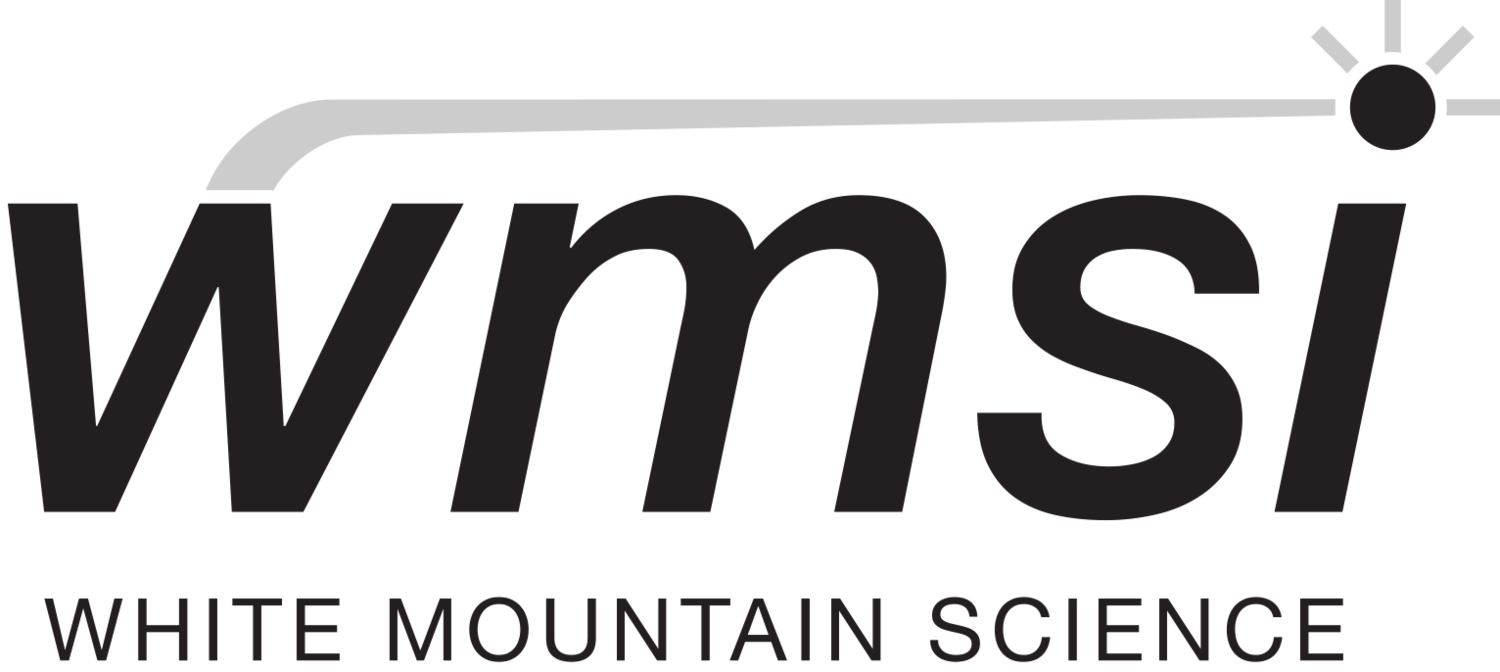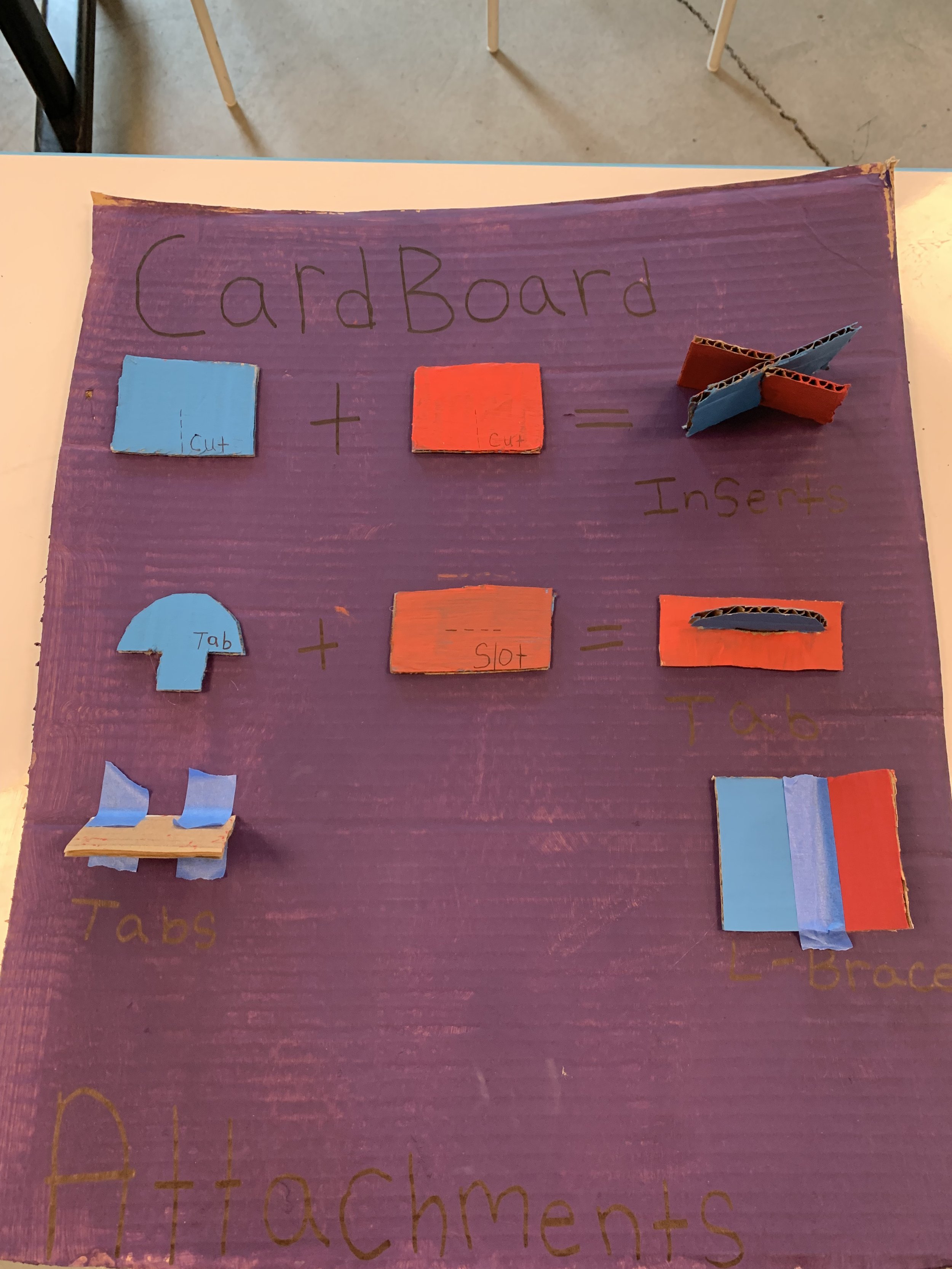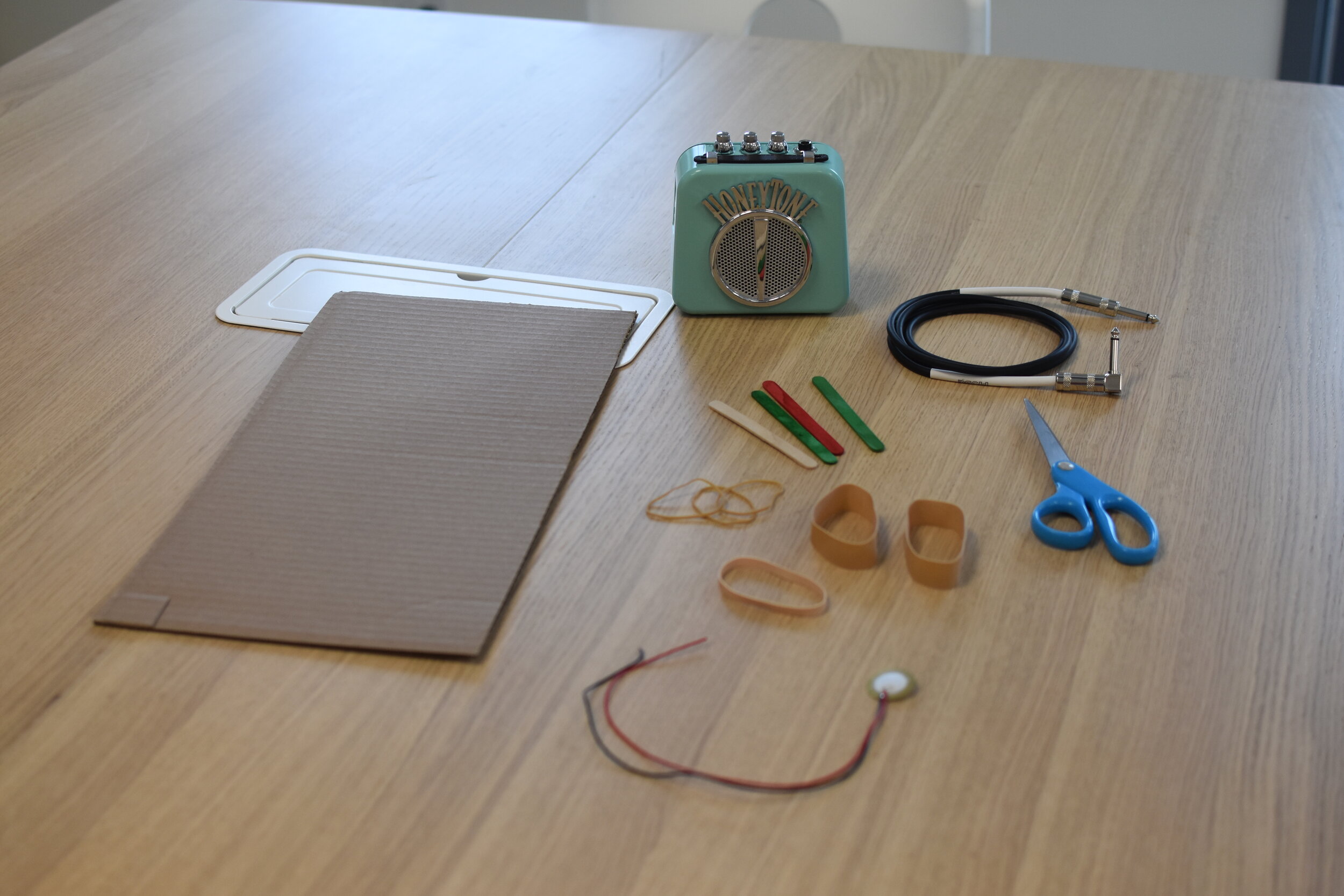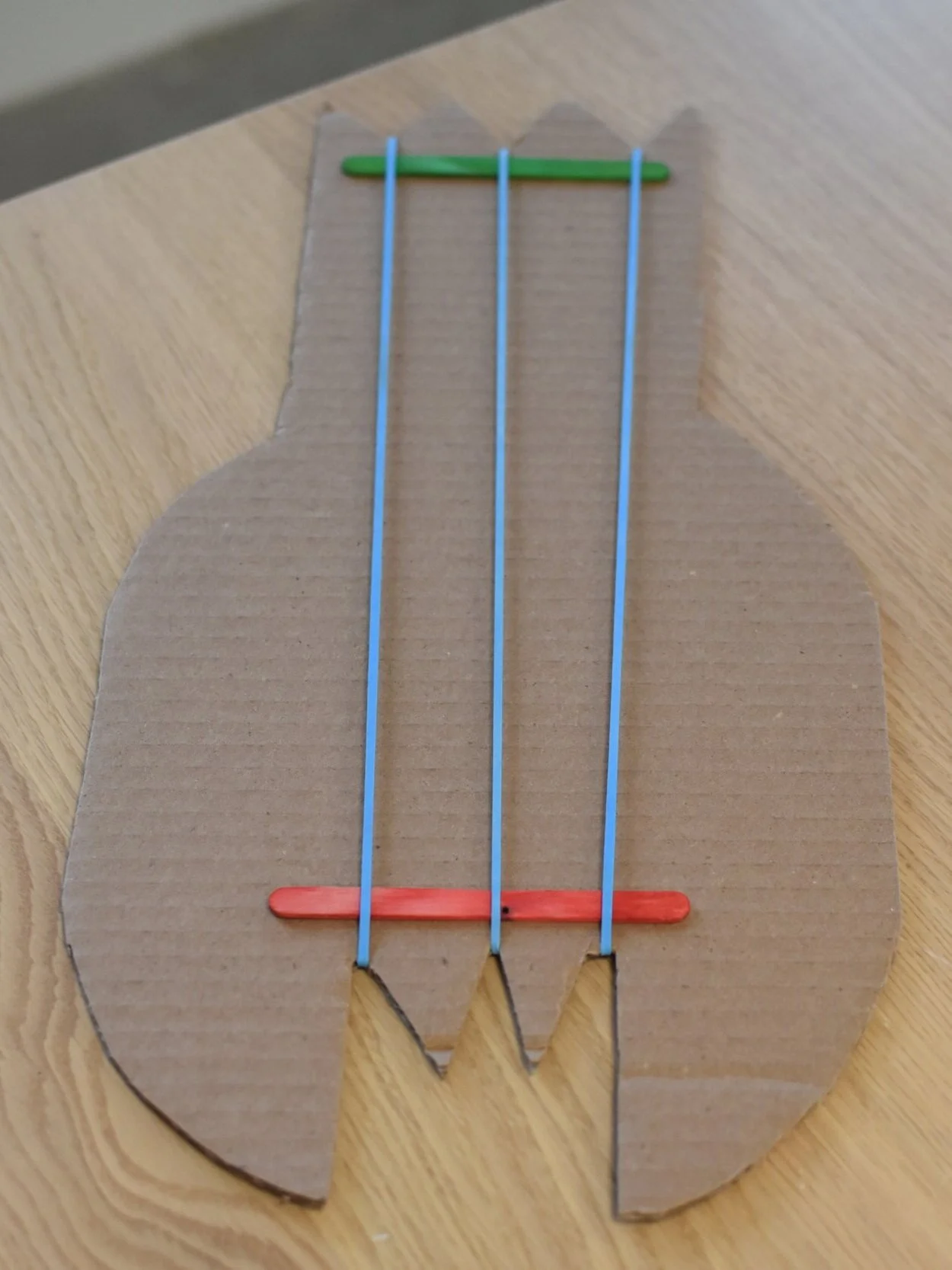Hello! My name is Sierra and I've been an intern at WMSI for about two months. In the time that I've been here I have sat in on lessons being taught, created my own lesson, made a project that can be used by students, and so much more.
This project was created to help students learn new ways to make cardboard sturdy and easier to use. The only things that were needed to build this were cardboard, tape, glue, and a marker. It was a super easy and fun way to help out around the makerspace.
This project was created to help students learn new ways to make cardboard sturdy and easier to use!
The best part of this learning process for me was that I had the chance to create my own lesson. The lesson focused on teaching students about stop motion animation. I was with another instructor that I leaned on for help. She mainly ran the lesson while I gave ideas and shared my thoughts. This was a really big learning curve for me as I have been looking into teaching. WMSI has made this the best experience it could possibly be and I am excited to see where this takes me.
I have learned a lot from my time here at WMSI. Not only have I learned hard skills like work ethic, but I've learned a ton of soft skills as well. This is a community filled with kind motivational people and it was a great experience to be able to have. This helped me tremendously in all ways. I have grown personally but also learned a lot about professional work spaces. It has made me realize what I really need to work on, but also skills that I didn't know I had. This is a creative work space and everyone just comes together as a small family and that's where I feel the motivation comes from.
Although I haven’t been here long enough to show a bunch of projects I do really appreciate the time that I was given to accomplish personal and academic goals. This is a healthy environment to grow and learn. I will hopefully be able to take what WMSI had given me and shown me to my next work place.